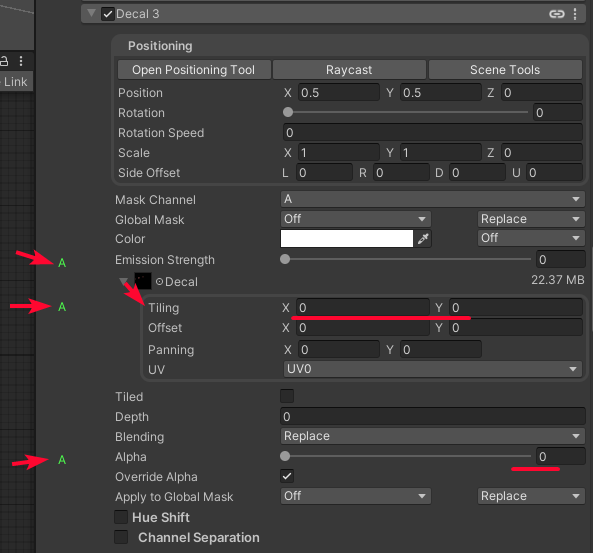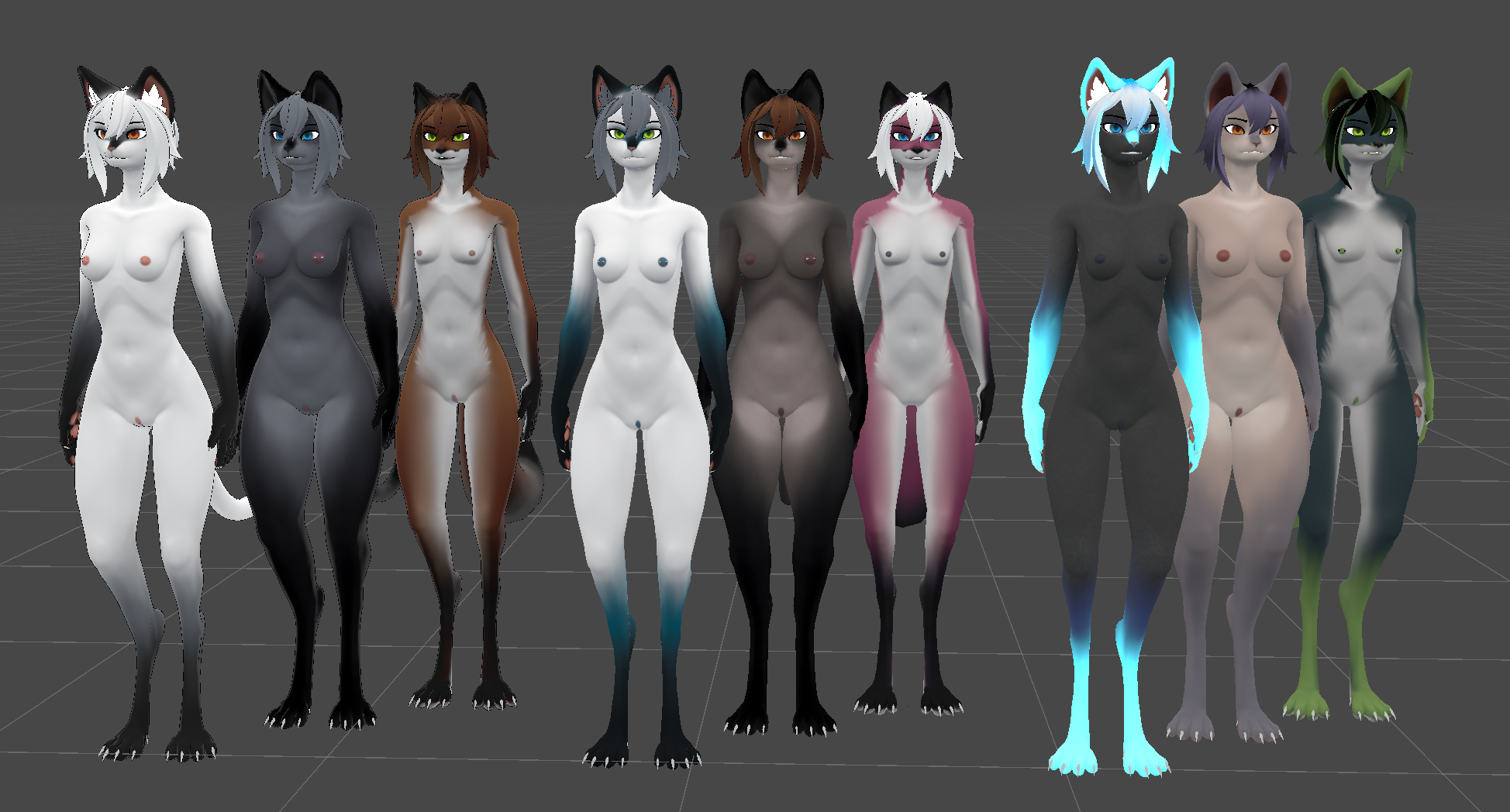While I already request that the base model not be used by minors, this is an extra step to ensure this isn’t readily available on the avatar. I want people to have SFW by default and to perform an extra step for the goods. Also that whole Gumroad thing.
Still, having a side page for this is nice, to help people understand the features available. (it’s mostly nipples)
Please download the unity package below. Drop it into your Vix 1.2.x file to acquire a new button in your settings panel, and supporting files. Some simple but important setup instructions are in the text file in the folder alongside a VRCF prefab.